- My Roles: Instructional Designer, Researcher, Script Writer, Graphic Designer, Video Editor
- Tools: Kdenlive (open-source alternative to Adobe Premiere), OBS, Screencastify, Nimbus Capture, Canva
- Client: Oakley Union Elementary School District
In the spring of 2020, when the COVID pandemic forced most of us to stay at our homes, my roll as a school's "Technology Lead" took on extra importance. Teachers who had not embraced using technology regularly as a part of their instruction suddenly needed to change much of their practice. I took some time to talk to teachers, find out what they needed to learn in order to teach effectively online, and prepare learning experiences to support them. One of the skills that immediately came up as being necessary was taking screenshots to help make custom electronic documents.
I decided that the best way to deliver this training would be as a short instructional video that teachers could watch (and rewatch) whenever they had time. I prepared a script to first discuss how screenshots could be useful to teachers, then lead into how to take screenshots and add them to documents.
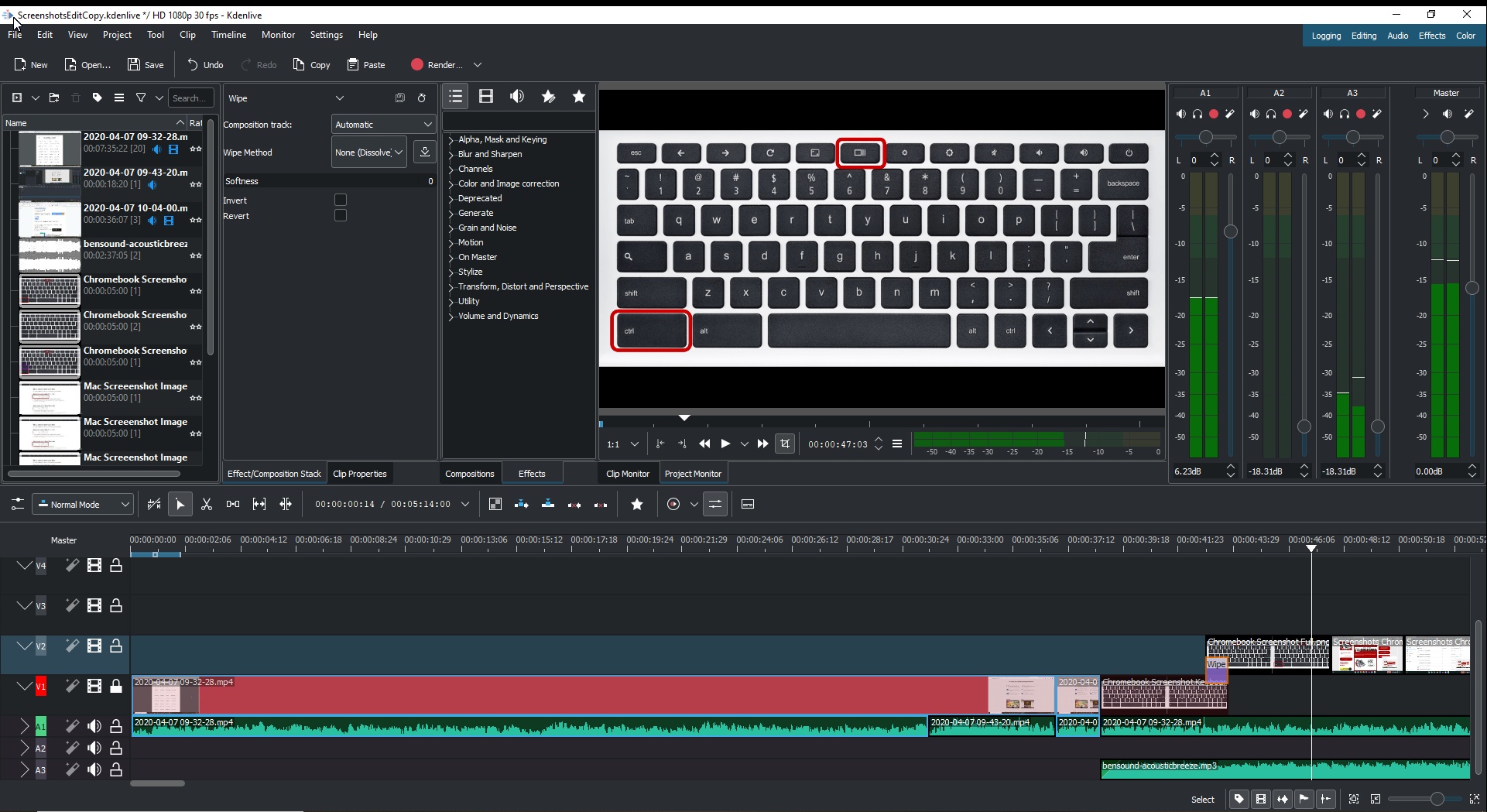
What made this topic a bit more complicated was the fact that staff could be using a Chromebook, Mac, or Windows PC, and each platform has a different method for taking a screenshot. Therefore, the video needed to demonstrate all three platforms without spending too much time on any one. Both a Chromebook and Mac use a keyboard shortcut to take screenshots, so I grouped these platforms together. Accessing the screenshots is slightly more complicated on a Chromebook, so I used Screencastify to record my Chromebook screen and show how to find the files. I then exported this video file to combine with the rest of the video. For the Windows demonstration, I used OBS to record my screen and also capture the voiceover.
Once I had all the graphics and video clips prepared, I used Kdenlive to edit the video. Kdenlive is a non-linear video editing program that is very similar to Adobe Premiere in terms of its capability and workflow.
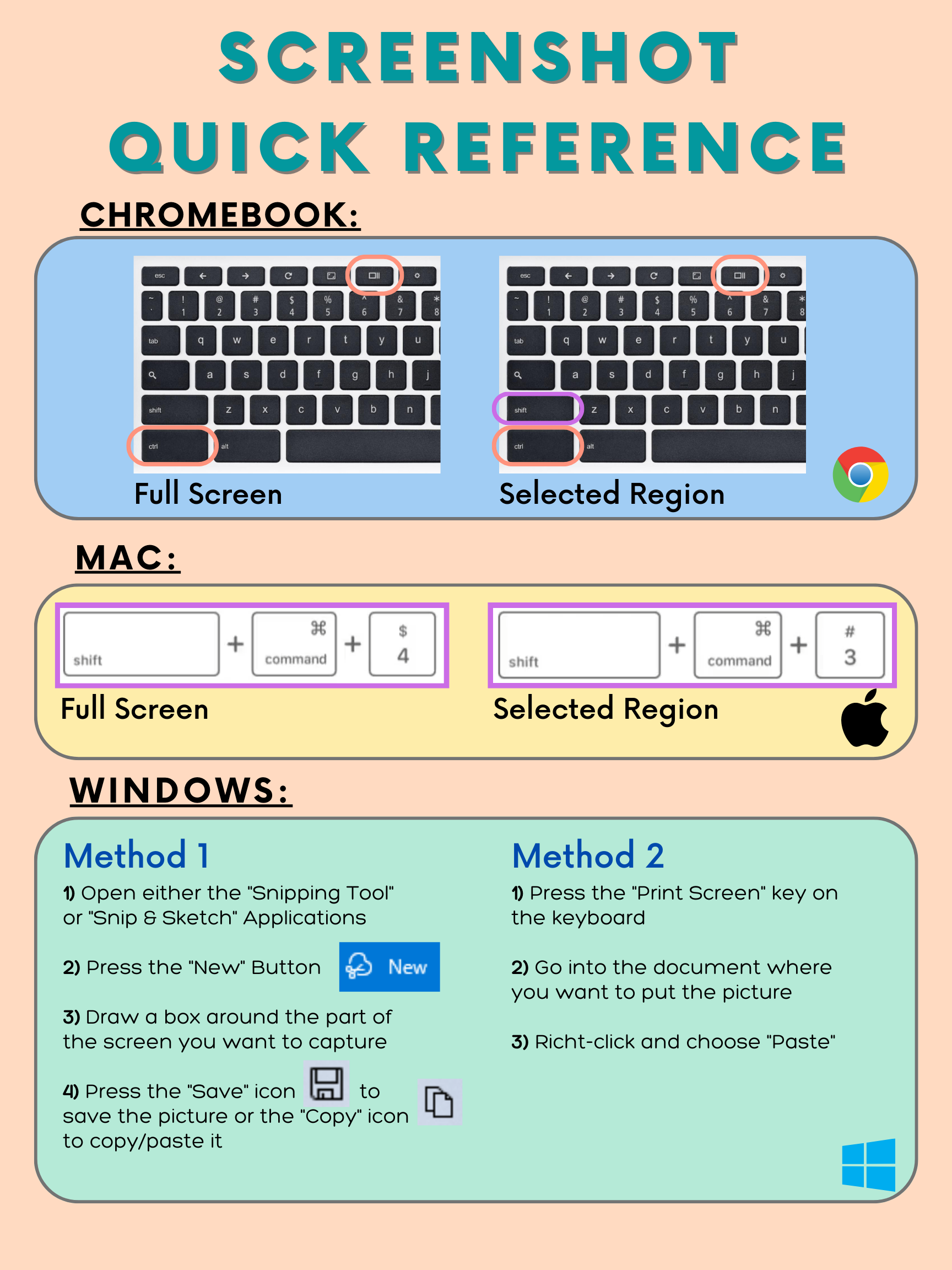
I determined that a job aid would also be helpful because once staff were familiar with the process, they may only need a reminder of the keyboard shortcuts applications used. I was going to need a document that was clean and organized but didn't require any advanced editing. Therefore, I determined that Canva would be a good tool. Canva allowed me to start from a template, customize some fonts and colors, then add in my graphics and text. I organized the information so that someone could print the document and cut it down to just the portion for the device they used.
After sharing these products with the staff, I got substantial feedback thanking me and stating that the process was easy to follow. I also had a staff member comment that they know how to take a screenshot of the whole screen but didn't realize that you can also select a specific region of the screen.
