- My Roles: SME, Script & Storyboard, Graphic Design, Development
- Tools: Articulate Storyline 360, Vyond, Kdenlive (non-linear video editing), Gimp (alternative to Photoshop), Audacity, Microsoft Office Suite
- Client: Parabola Strategies (fictional company)

The main objective of this course is to give employees the skills to resolve problems on their own without needing to contact the IT department for support. Many of the problems IT is called on to help with are relatively simple but end up consuming a lot of time for the department. Therefore, in this fictional case study, management would like to get employees to only contact IT for major problems.
One way to approach this training would be to directly present common problems and give instructions for how to fix them. The down side to this approach is that there are numerous problems that employees may have with their technology, and it would be impractical to try to cover everything in one training. I determined that a better approach would be to teach the philosophy behind troubleshooting and a general process that can help solve any problem. Therefore, this training presents how to troubleshoot computer problems through a five-step process that anyone can follow.
To increase engagement, I chose to make the course feel like a role-playing experience. The learner becomes a new recruit at the Parabola Spy Agency. Before they can leave desk duty, the learner must prove that they can troubleshoot common problems under pressure.
After introducing the scenario to the learner, the training begins taking the learner through this five-step process. Each step includes an explanation of how to approach that part of the process, and most steps include an interactive knowledge check for learners to gauge their progress. They can review information as needed and will also get feedback on how they performed with each knowledge check. The majority of the visuals come either from Vyond animation or graphics designed to look like common computer screens. Most of these segments were assembled in Kdenlive, a non-linear video editing program similar to Adobe Premier. Assembling the visual assets in a video editing program provided for more flexibility and ease of use, especially when animating objects. These video clips were then imported into Storyline where they were added to the interactive elements. Finally, closed captioning was added to the video and audio clips for added accessibility.
Following the presentation of the troubleshooting process, learners have a chance to test what they learned through three challenge tasks. The tasks are scaffolded along different levels of Bloom's Taxonomy. The first merely requires the learner to recall basic information. After this, learners are given a scenario with multiple choices to make. They will need to apply what was learned in the course, but they receive immediate feedback on their choices to help this task feel low-risk.
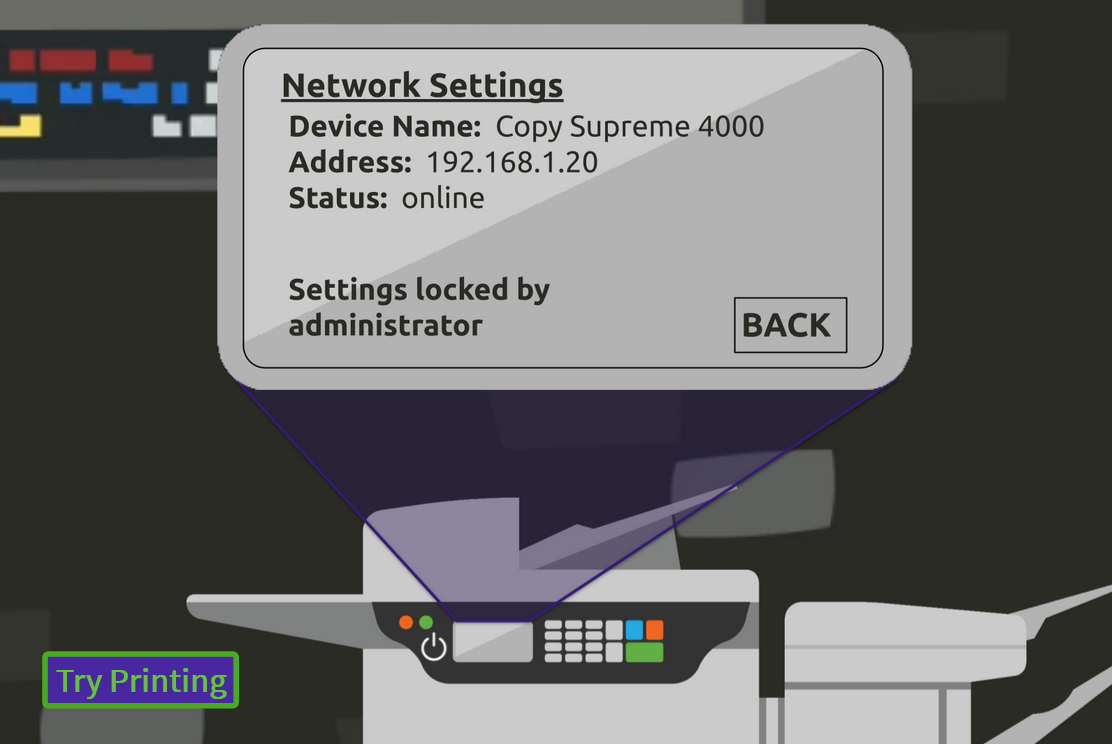
The highlight of this training is the final challenge. In this task, learners are thrown into an open-world environment where they must get their printer to work. There are various pieces of hardware that they can inspect and menus that can be explored. Instead of being told immediately when they click on the option that fixes the problem, or when they are going in the wrong direction, learners will need to press the "print" button when they think they have fixed the problem. This scenario encourages learners to go through the steps of this troubleshooting process and embrace the need for using "trial-and-error" strategies. Once completed, learners receive a report of basic fixes (the ones that are most likely to solve problems) that they should have tried early on in the task.
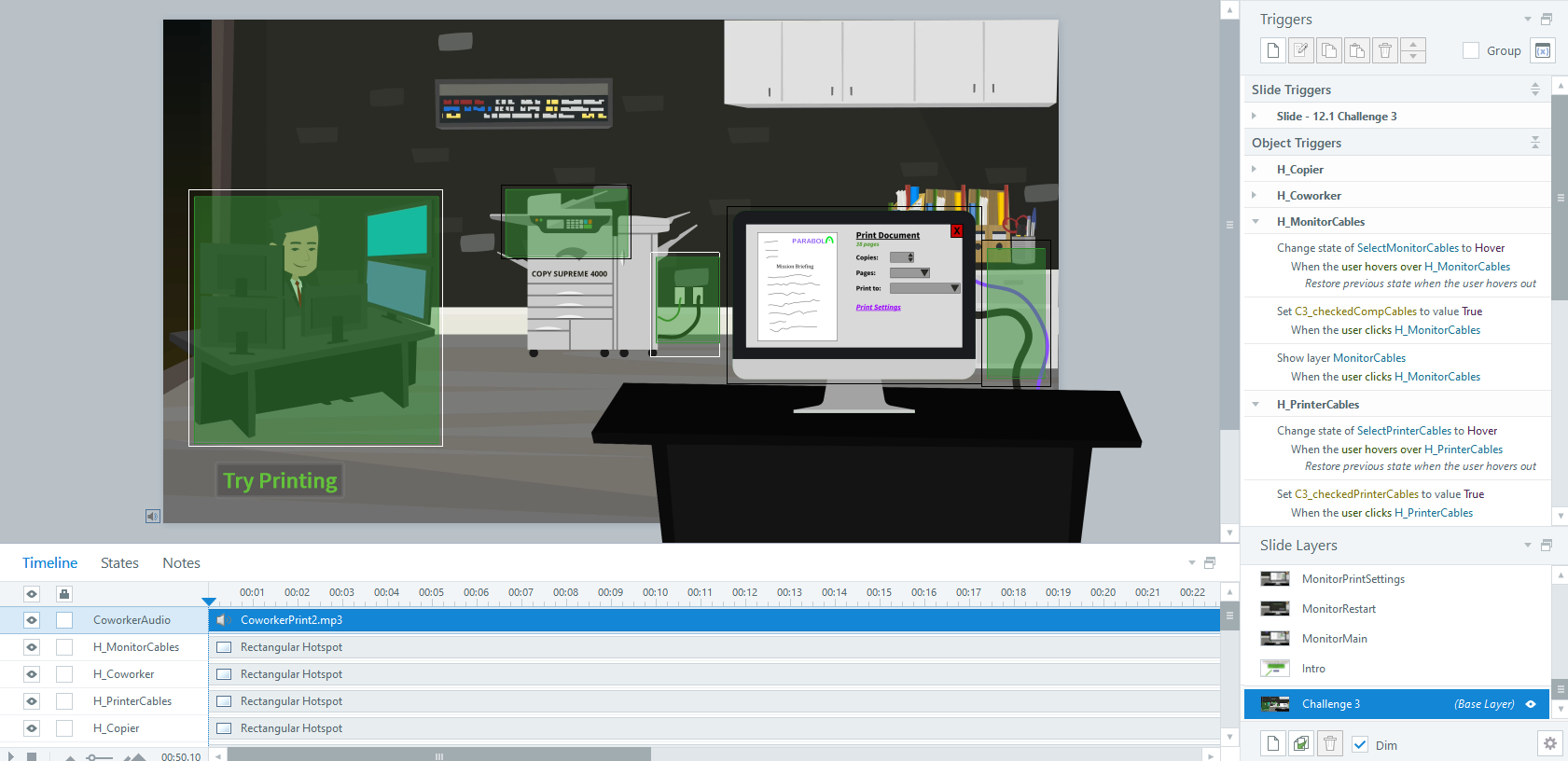
To produce this final challenge in Storyline, I created a slide with about 30 different layers. Each layer represented a different menu or option that could be visited, and generally each layer required unique graphics to be developed. I used "Hotspots" extensively to trigger switching to new layers. Multiple variables were used to monitor what possible fixes the learner tries and to check for when the problem is finally fixed. This task is based on a realistic problem that I have seen many times while providing tech support at my previous job.
For the sake of sharing this work with the community, the main menu provides a link directly to the challenges. If this training were implemented for a real client, learners would not be able to skip the content and would be required to view the whole training.
You can click here to try the training for yourself.
Feel free to also browse the original storyboard for this project.

