- My Roles: Instructional Designer, Researcher, Facilitator
- Tools: Google Suite, Nimbus Capture
- Client: Oakley Union Elementary School District
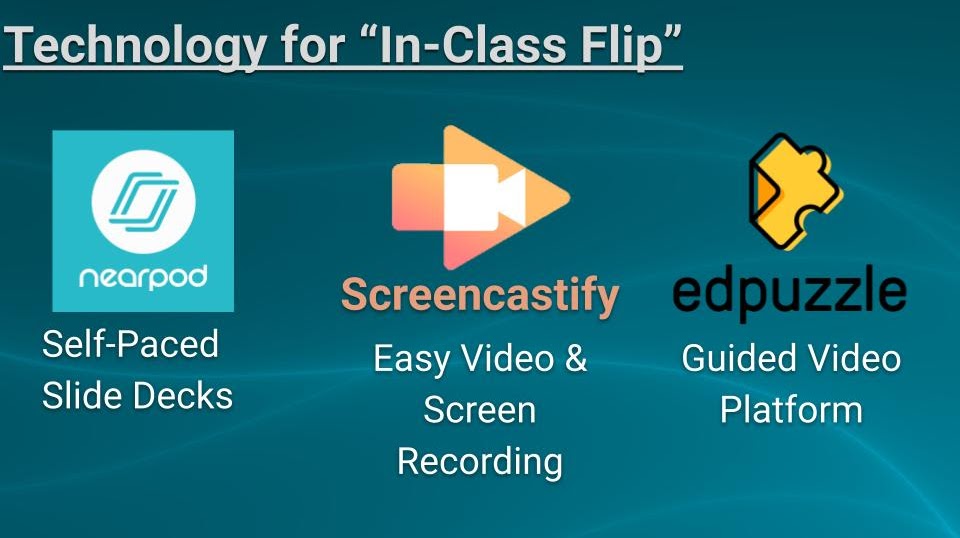
The "In-Class Flip" was a training that I originally gave in 2019 as part of a school's technology-focused professional development day. The training first teaches participants about the Flipped Classroom model and a variation known as the In-Class Flip model. It also dives deeper into how three different educational technology tools can be used to create self-paced lesson components for the classroom. Since originally delivering this training, I have gone back and revised how some of the information is presented, particularly by adding more on the benefits of these new teaching models.
Rather than just jumping straight into the technology tools, it was important that this training first provide background knowledge about the Flipped Classroom and In-Class Flip models. While examining how these models work differently from the traditional classroom model (lecture done in class and practice done as homework), the training highlights the benefits of no longer delivering direct instruction as a whole-class activity. When asking participants to do something different, it is important that they can see the rationale and understand how this can help them do their job better and make their job easier.
After going through this background, the training introduces participants to Nearpod, Screencastify, and EdPuzzle. These are three tools that can be used to allow students to gain the direct instruction needed before performing more complex tasks. They also make the teacher's job easier by providing clear and reliable data as to whether or not students are completing these independent tasks and how well they are understanding the information. I chose to make this portion of the training as interactive as possible. Participants actually follow along with the training through a Nearpod presentation and complete a short EdPuzzle lesson as well. They are given questions that serve as knowledge checks through these tools. Presenting the tools in this way allows participants to envision how this will impact the way their students learn and hopefully make them more willing to try these tools on their own.
The training is meant to include time for participants to actually explore these three tools on their own and try to create something with them. Very often trainings become an information dump, and by the time participants have a chance to try to implement what they learn, they have forgotten details or have more questions. Allowing them to use these tools in a low-stakes environment with the facilitator available to provide support lets participants gain confidence and hopefully have many of those questions resolved.
The training closes with two reflection questions for participants. The purpose of these questions is to allow participants to develop a concrete plan for implementing what they learn, as well as to provide some feedback to the facilitator on how well the training is received and what participants find most useful.
Facilitator Guide
Presentation Slides
Questions become interactive when presented through Nearpod
